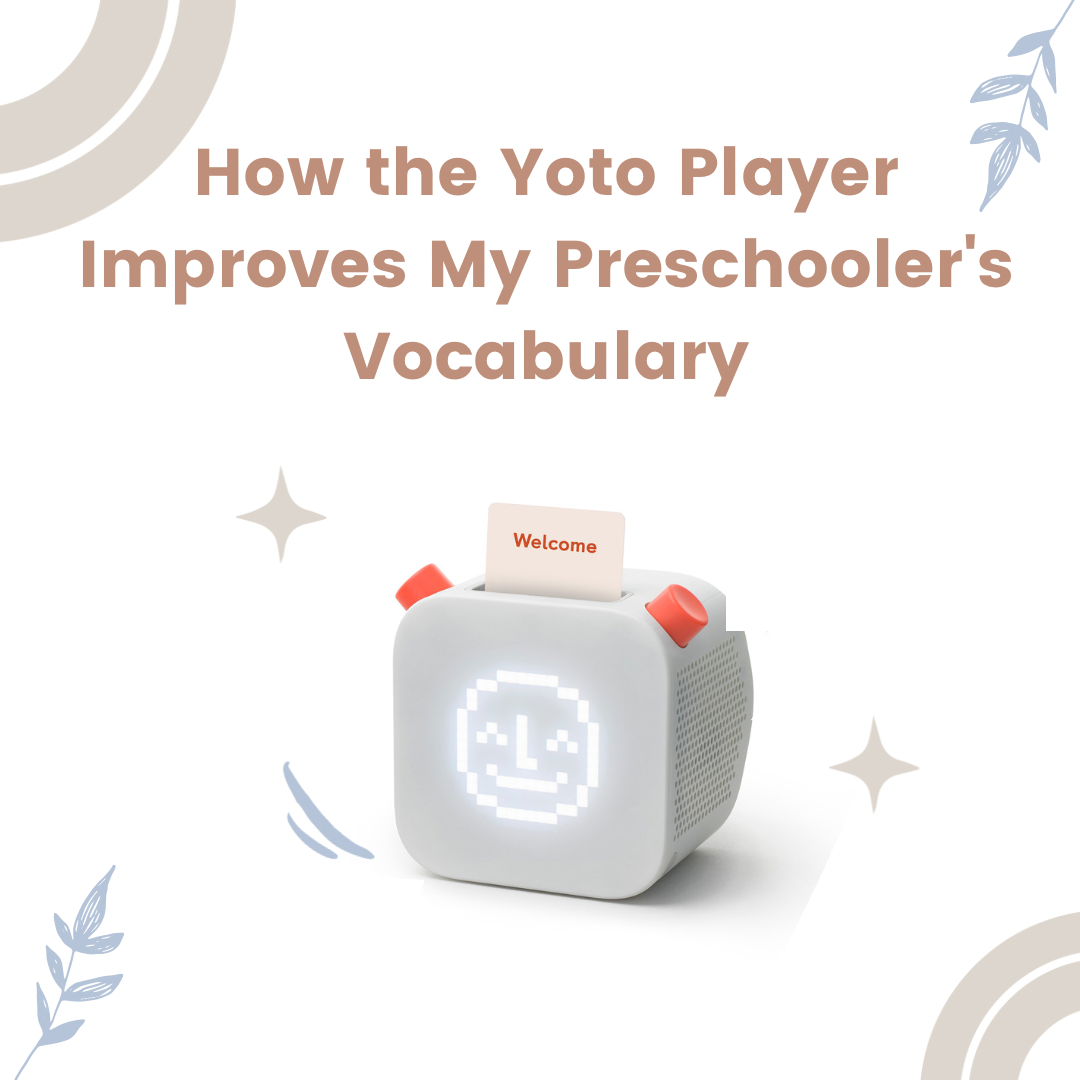How the Yoto Player improves my preschooler's vocabulary
This article may contain affiliate / compensated links. For full information, please see our disclaimer here.
We bought my son a Yoto Player and are blown away by how much his vocabulary has improved since. Read on for an honest review of the Yoto player and how it is used in our home.
What is the Yoto Plater?
The Yoto Player is a screen-free audio player for children, which they can easily operate by themselves by inserting Yoto cards into the player.
Yoto - the screen-free audio player for kids
Why did we get it?
Around the time that our daughter Dayna was born, we were also thrown head-first into a pandemic and strict lockdown. All these sudden changes really affected my son Ryaan (then 3 years old), and his bedtime was one of the biggest battles we faced every day. He just refused to sleep in his room by himself, and always wanted someone to sleep with him. This could sometimes take over an hour, which was nearly impossible to manage with a newborn baby at home.
I searched for different screen-free speaker options to help him sleep and came across the Yoto Player. I liked how it looked, how easy it seemed to operate and its selection of stories, so I ordered a player from uk.yotoplay.com. Almost a year later, I will tell you that the money we spent on the player was absolutely worth it. Ryaan listens to it every single day and has progressed from short stories to longer chapter books by Enid Blyton.
How we use the Yoto Player - Bedtime
Ryaan listening to his Yoto Player before bed
We introduced the Yoto player to Ryaan as a tool to help him fall asleep. We would read him a few books, and then we would play a card called Bedtime Meditations on the Yoto Player. It started out with us lying down with him while he listened to the meditation. He would be fast asleep within 20 minutes of playing the meditation, and eventually, the association between meditation and sleep became so strong that he didn’t need us in the room anymore.
We also set the light on the Yoto to stay on all night, so when the stories or meditation end, it acts as a night light. After he turned three, Ryaan started becoming very scared of sleeping alone in the dark, so the light on the Yoto was a huge comfort to him.
How we use the Yoto Player - Daytime
Ryaan got so attached to his Yoto player that he wanted to listen to it during the day too. He unplugs it from its charger and brings it along with him wherever he is in the house. It is a great alternative to daily screentime, which we have avoided thus far.
We store all the cards in a little basket, so Ryaan can easily select the one he wants to listen to. He started listening to short stories like Zog and Stick Man, but has now progressed to chapter books. His current favourite is Malory Towers by Enid Blyton. Even though his reading ability doesn’t allow him to read chapter books on his own yet, he loves listening to them and I have noticed how much his vocabulary has improved since.
We tried sitting down and reading chapter books from physical books but the lack of pictures puts him off a little. Somehow he is more willing to listen to the Yoto for longer stories than me reading to him, which if I’m honest, suits me just fine.
Features that I love
Features of the Yoto screen-free audio player
Easy to operate
I love that the Yoto Player is so easy and intuitive for kids to use. The experience is built around the cards: pop a card into Yoto Player and the audio starts, take the card out again and the audio stops. Inserted again, the audio starts from exactly where you left off when taking the card out.
Screen-free and ad-free
I love that the Yoto Player has no screen, no camera, no ads and no microphone. It gives children aged 2-12 years old the freedom to play audio in a safe environment, without distraction. The player has a simple pixel display, nightlight-mode, a clock, Bluetooth capability built-in and free daily content.
Free mobile app to manage the player
I also love that Yoto has a free mobile app to help parents get set-up and manage settings behind the scenes. The setting I use the most is the volume setting to limit the maximum volume the player can go to at different times of day (and night).
When cards are purchased from the Yoto card store, they are automatically added to your app library. Not only does this mean you can enjoy the audio straight away while waiting for the physical card to arrive, it also means that you can play the same audio straight from your phone, wherever you are. This is particularly handy for long car drives or even when traveling. You get to enjoy Yoto audio without even having the Yoto Player with you!
Sturdy enough to handle rough usage
I particularly love how hardy the Yoto player is. Young children, especially those under the age of five, are not the most gentle users and tend to destroy anything they set their grubby hands on. I expected the Yoto Player to suffer the same fate, but a year later, it is still standing. It has been dropped, kicked, and even had multiple cards inserted into the card slot at a time, and it is still going strong.
Ability to record your own audio cards
Official Yoto cards can be expensive to purchase regularly, and do not have every story your child might want to listen to. They do, however, have Make Your Own cards available for purchase, which function like USB drives. Simply record or download the audio tracks you want, sync them to a card and it’s ready to go. Each card can hold up to 100 tracks, so you will never run out of storage.
I have made several cards for Ryaan with his favourite books and music. Some are read by my family members and I, while others are downloaded audio versions of read-aloud videos on YouTube. I even trace out images onto the blank cards to help Ryaan identify them.
Make Your Own cards for the Yoto Player
If you are looking for screen-free entertainment for your child, or struggle with bedtime, or even just want a break from reading the same stories a hundred times over, definitely invest in a Yoto Player. You will not regret it.